Cài đặt WSL
Mở Windows Powershell hoặc cmd bằng quản trị viên.
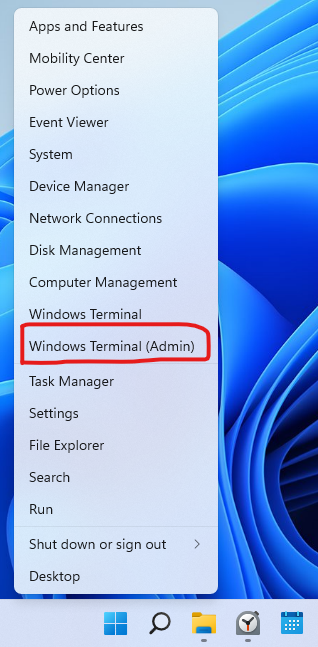
Sau đó, thực hiện câu lệnh sau để xem tất cả các distributions có thể cài đặt.
1
2
3
4
5
6
7
8
9
10
11
12
13
14
15
wsl --list --online
# Kết quả của câu lệnh trên có dạng
The following is a list of valid distributions that can be installed.
Install using 'wsl --install -d <Distro>'.
NAME FRIENDLY NAME
Ubuntu Ubuntu
Debian Debian GNU/Linux
kali-linux Kali Linux Rolling
openSUSE-42 openSUSE Leap 42
SLES-12 SUSE Linux Enterprise Server v12
Ubuntu-16.04 Ubuntu 16.04 LTS
Ubuntu-18.04 Ubuntu 18.04 LTS
Ubuntu-20.04 Ubuntu 20.04 LTS
Cài đặt Ubuntu 20.04, sau đó khởi động lại để có thể sử dụng WSL.
1
2
wsl --install -d "Ubuntu-20.04"
# wsl --install -d "Ubuntu-20.04" && Restart-Computer
References: